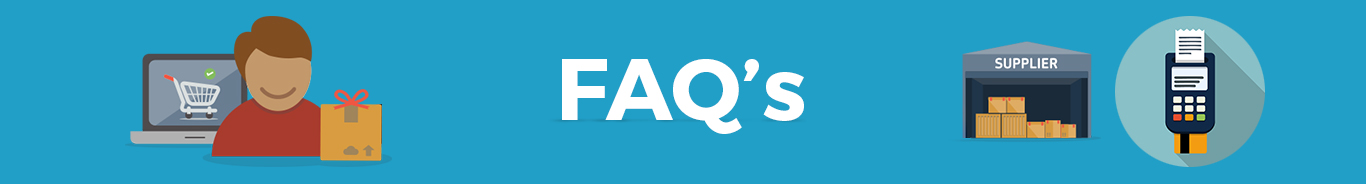
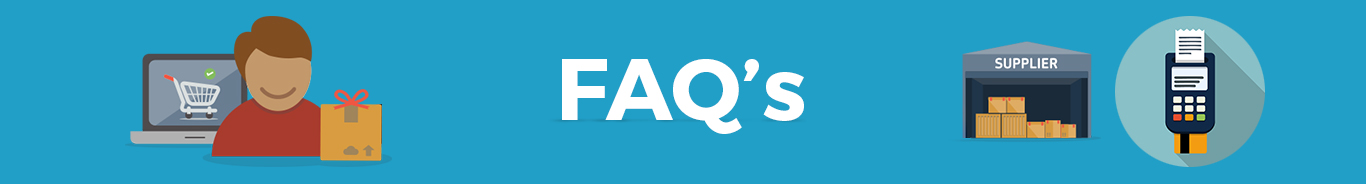
BaZarMart is an online marketplace platform that enables independent sellers to sell their products to buyers. The prices are solely decided by the sellers, and BaZaarMart does not interfere in the same. There could be a possibility that the same product is sold by different sellers at different prices. BaZaarMart rightfully fulfils all legal compliances of onboarding multiple sellers on its forum as it is a marketplace platform.
Order can be canceled till the same is out for delivery. Note: This may not be applicable for certain logistics partner. You would see an option to cancel within 'My Orders' section under the main menu of your App/Website then select the item or order you want to cancel. In case you are unable to cancel the order from'My Orders' section, you can refuse it at the time of delivery and refund will be processed into the source account, if order amount was paid online.
You can create a Return in three simple steps
1. Tap on MyOrders
2. Choose the item to be Returned
3. Enter details requested and create a return request
Order can be canceled till the same is out for delivery. Note: This may not be applicable for certain logistics partner. You would see an option to cancel within 'My Orders' section under the main menu of your App/Website then select the item or order you want to cancel. In case you are unable to cancel the order from'My Orders' section, you can refuse it at the time of delivery and refund will be processed into the source account, if order amount was paid online.
Number of days to pickup a product may vary as per the Logistics team that will be assigned to pickup your product. The product will be picked anywhere between 4 – 7 days.
You can create your account on BaZaarMart by entering and verifying your mobile number. Click on "Create New Account" after that and fill up the form to create your BazaarMart account.
For older users of BaZaarMart who used to login with email/Google/Facebook, enter your mobile number and OTP, then choose your method of login under "Already have an account?". Once you have entered the details, you will be logged in to your account. Next time onwards, you can use your mobile and OTP for easy login.
We support the following payment options at BaZaarMart:
Cash On Delivery (available in selected pin codes),
Credit Card,
Debit Card,
Net banking,
Gift Card,
Wallet,
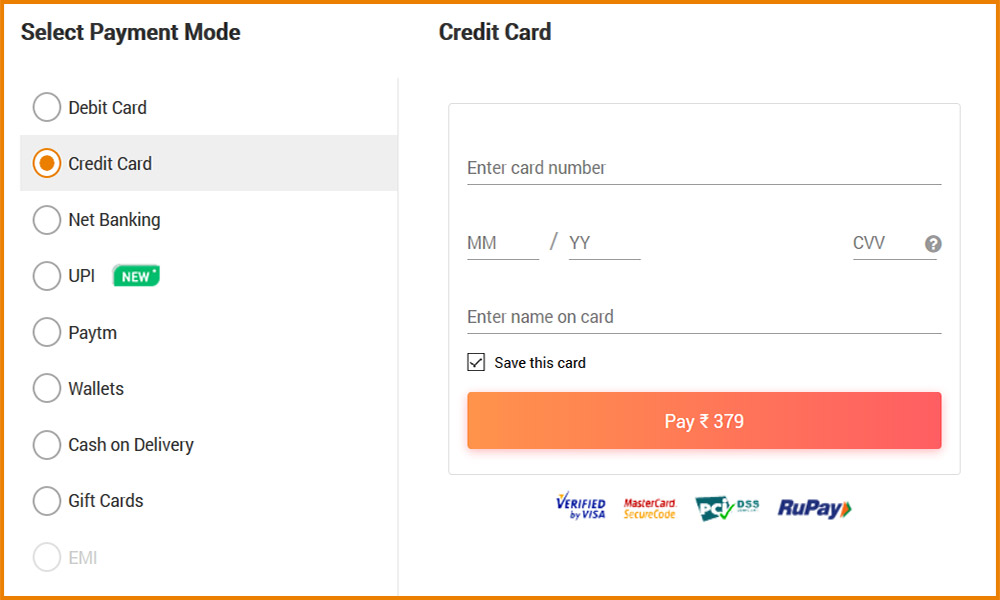
An item is marked as 'Out of stock' when it is not available with any of the merchants at the moment; you can place an order once it is back in stock. Enter your email ID and click on "Notify" to be notified when the product is back in stock.
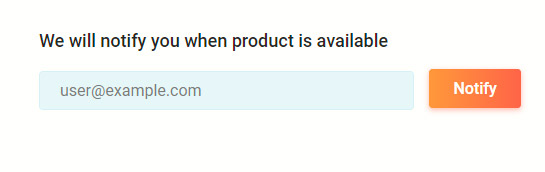
Yes, Cash On Delivery option is available on selected products. To check if the COD is available at your pincode refer the screenshot.
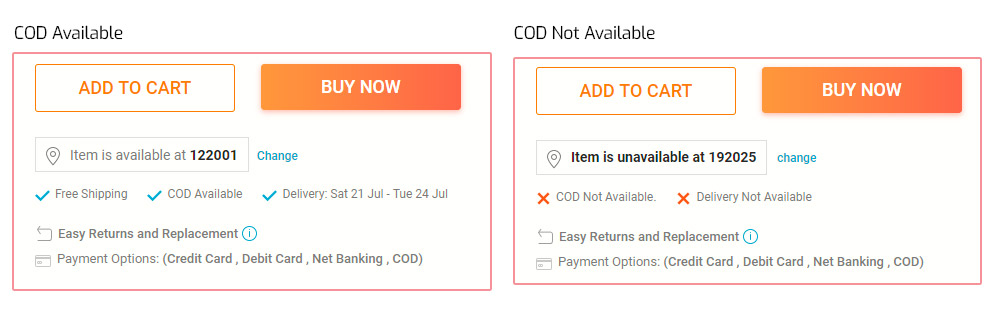
The delivery time varies depending upon the following factors:
